
Guides, tips and videos to help you get the most out of your scheduling software.
Send us an e-mail or take the time to read our tutorials below.
Setting Up Your Account
Just signed up for your free trial of our online scheduling software? These tutorials
will help you get started with your account configuration! Follow our step-by-step
instructions to set up your account based on your unique business needs.
Locations
Rooms
Staff
Service
Customer Portal
Advanced
- How To Change the Timing of Reminders
- How To Edit the System Header
- How To Ensure You Receive Replies to Automated E-mail Notifications
- How to Synchronize your datedechoix.com Customer Database with your MailChimp account
- How to Deauthorize datedechoix.com in your MailChimp Account
- How to Reinitialize your MailChimp List
Managing Appointments, Staff, Rooms and Customers
Explore our guides and tutorials to learn how to use our features. From booking
appointments to accessing client history, we're convinced these illustrated instructions
will get you and your team from a beginner to an expert scheduler in no time.
Managing Appointments
Managing Clients
Newsletters
Reports
Synchronization

|
Here are some tips: |
- Add a map to your customer portal so your customers know where to find you.
- Create descriptive categories for your services.
- If you only wish to allow online booking for specific customers, use the customer portal in private mode.
Watch our Video Demo
See how your scheduling system can work once setup.



