Support -> How to View Sent Newsletters
How to View Sent Newsletters
This guide will show you how to view your already sent newsletters from your connected newsletter application.
You can easily view newsletters sent via MailChimp in your datedechoix.com
account. Just go to Newsletter->Sent and select MailChimp in the
"View Newsletters Sent From" options to view a list of sent newsletters.
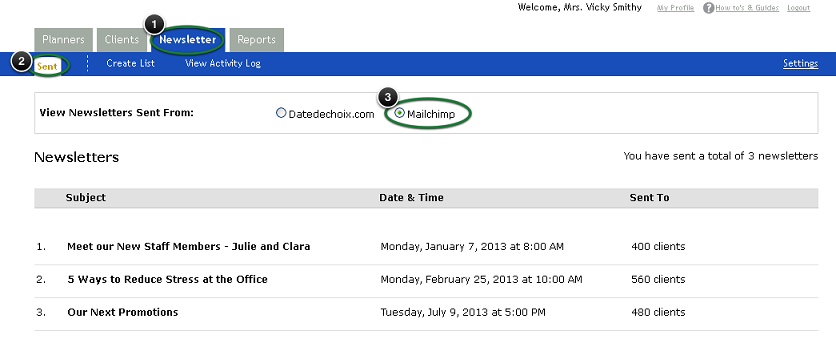
For the time being, you can also view your newsletters that have been previously sent from your
datedechoix.com account.



