Support -> How to Modify the Language of your Forms and Response Emails in MailChimp
How to Modify the Language of your Forms and Response Emails in MailChimp
This guide will help you change the default language for your datedechoix.com list in your MailChimp account.
Step 1. Access your forms
In your MailChimp account, go to the "Lists" section.
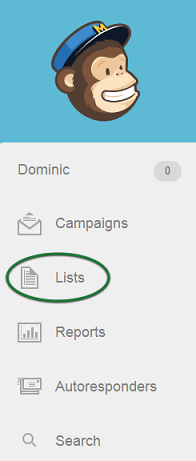
Select "Signup Forms" from the "Stats" drop down menu. Locate your datedechoix.com list which represents your online appointment booking clients
that have opted-in to your newsletter either online via the online booking portal or by acknowledging their desire to receive newsletters to one of your staff members.
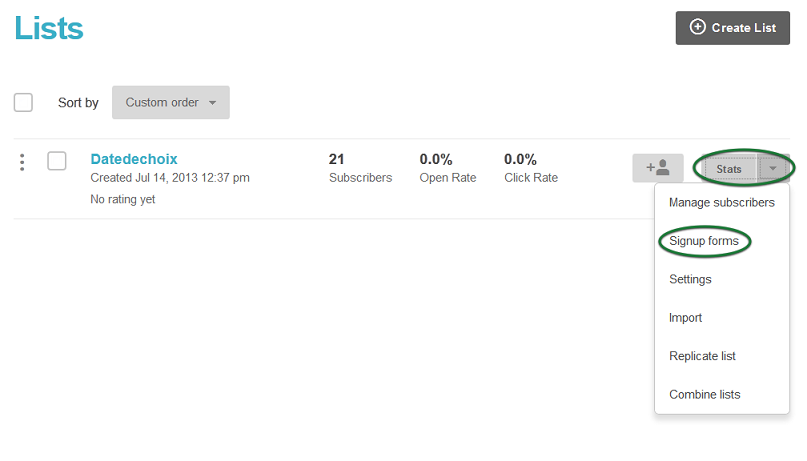
Next, select "General Forms".
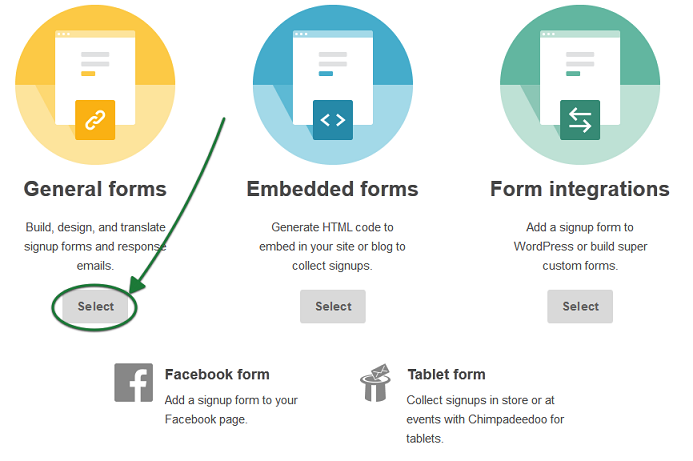
Step 2. Select your default language
Select "translate it" and use the "set default language" drop down menu to select your preferred language.
This language will be the default language for all forms and response emails corresponding to this distribution list.
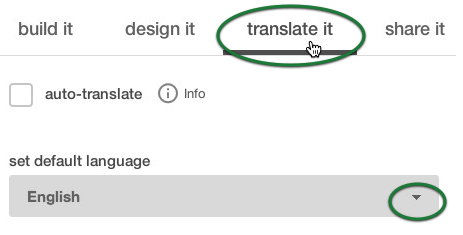
Don't forget to click "Save Translation Settings" before exiting.
Visit the MailChimp support page for more on their language capabilities:
NOTES:
When you create a list in MailChimp, a series of forms and response emails are created for that list (ex. so individuals can sign up, opt-out or update their
profile). These forms are available in over 40 languages including French and Spanish.



