Support -> How to Search for Clients with Upcoming Birthdays
How to Search for Clients with Upcoming Birthdays
This guide will show you how to search your client database for clients with upcoming birthdays.
Step 1. Enter the "Client Lookup" Section
After selecting the "Client" tab in the Settings page, select "Client Lookup".
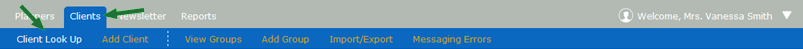
Step 2. Enter the Appropriate Search Function and Click the Search Button
In the search field, enter one of the following search functions to find clients with upcoming birthdays
and then click the Search button:
- b:today - This function will display clients with birthdays occuring today.
- b:tomorrow - This function will display clients with birthdays occuring tomorrow.
- b:mXX - This function will display clients with birthdays occuring in a specified month. Make sure to replace XX with the numerical value of the month (Ex: b:m01 = January).
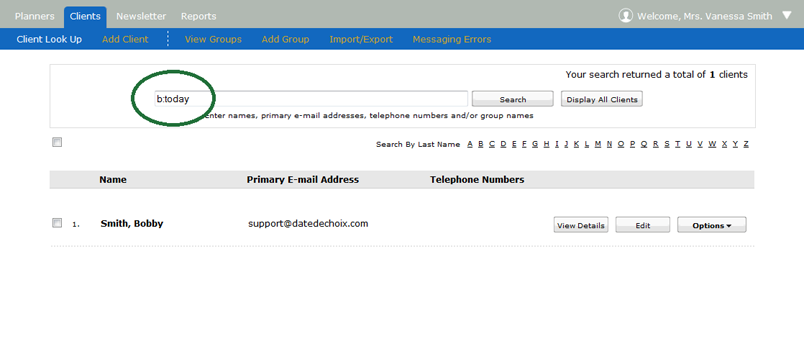
Step 3. Say Happy Birthday!
Send them an e-mail, give them a call or let them know next time they come for an appointment.



